Buyers Guide
1. Project Presentation
The Property Consultant presents to the Buyer the details of the Amaica project he/she is interested in.
The presentation includes information such as the overview of the Amaica project, available Amaica house models, amenities and financing options.
2. Property Visit
The Amaica property is visited by the Buyer with an accredited Amaica Seller for a better appreciation of the property’s location, amenities, road networks, landmarks and other places of interest in the area.
3. Reservation Application
The Buyer chooses the desired location of the Amaica property he/she wishes to
purchase. The client will be asked to fill out the necessary details in our reservation available online. The reservation will be for- malized once the reservation fee is paid through Amaica’s online payment partners and office cashier.
4. Marketing & Admin Briefing
After the reservation, the Buyer will be given a briefing conducted by an Amaica Market- ing Officer and Administrative Accounts Officers.
The brief will cover discussion of Amaica reservation process, documentary requirements, step-by-step process prior to move-in or house turnover, housing and administrative policies and the timeline.
5. Submission of Requirements
After the briefing, the Buyer is given 30 days upon reservation to submit the necessary documents (as required) for the purchase. Requirements may vary depending on em- ployment status (if locally employed, self-employed, or OFW) and payment scheme. The Amaica property is already reserved under the Buyer’s name.

6. Move-in/Turnover of Property
Once the house construction is finished and provided all finances are settled, the Amaica property is delivered to Buyer on a date specified in the Reservation Agreement.
Prior to move-in, the Buyer and Amaica, the house and lot developer, will conduct a joint inspection of the unit due for turnover to confirm that all commitments are delivered.

Amaica Townhouse

